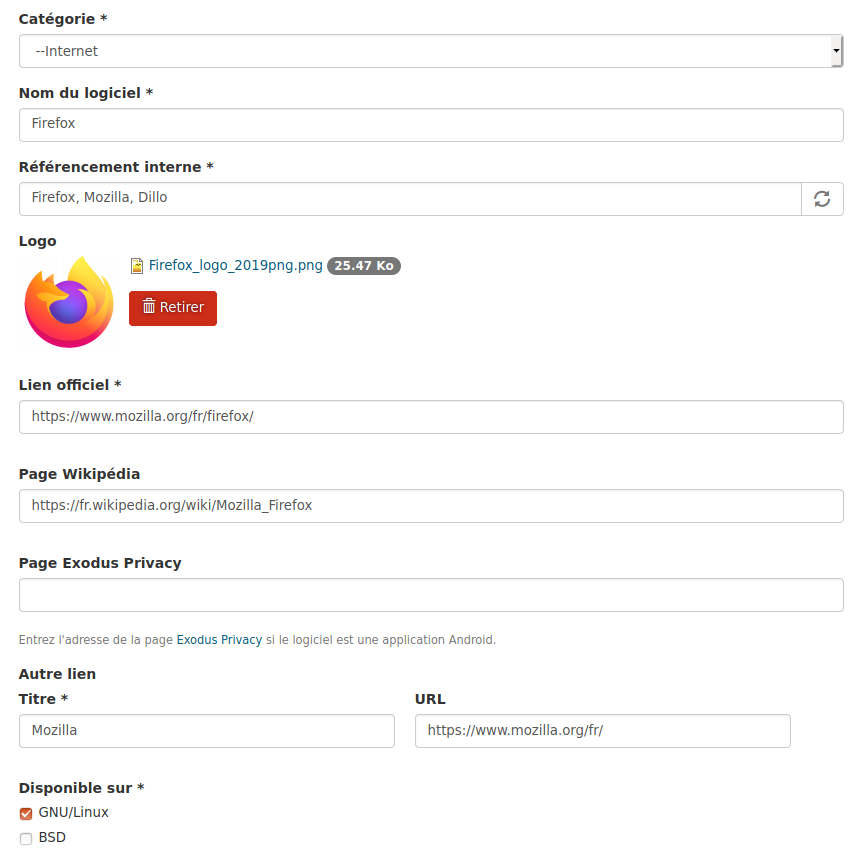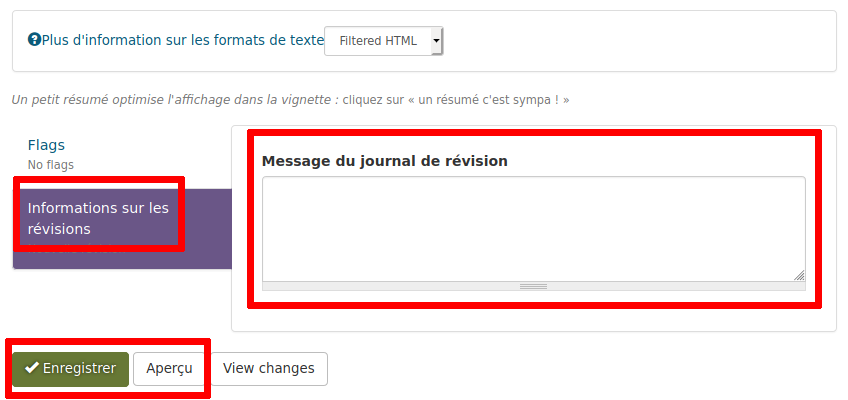If you do not already have one, you need an a Framalibre account and to be logged to edit a page.
Edit a Framalibre page
Correct an incorrect information in a Framalibre page.
Step 1: Create an account
Step 2: Edit a page
If you spot an error in a page, click on the Edit button.
Step 3: Change the incorrect information
Locate and change the incorrect information in the edit page.
Step 4: Complete Revision history, preview the changes and save
Complete the Revision history section at the bottom of the page, preview the changes and save.